Secure Telehealth: Protecting Patient Data and Meeting HIPAA Requirements

Introduction: Trust is the Foundation of Virtual Care
As telehealth becomes a standard part of patient care, data privacy and security are more important than ever. Federally Qualified Health Centers (FQHCs), serving vulnerable and underserved populations, must ensure their telehealth systems are not just convenient—but compliant, secure, and trustworthy. The shift from in-person to digital care has opened doors for better access, but it’s also introduced new cybersecurity risks.
Healthcare is now the #1 target for cyberattacks, with over 133 million healthcare records exposed in 2023 alone (HIPAA Journal). For FQHCs, even a single breach can erode patient trust, interrupt care delivery, and result in major penalties under the Health Insurance Portability and Accountability Act (HIPAA).
The solution lies in implementing secure telehealth platforms, training staff on best practices, and conducting regular risk assessments. This article outlines practical, actionable strategies for FQHC leaders to maintain HIPAA compliance and protect patient data—without sacrificing the accessibility that makes telehealth valuable.
By investing in security-first processes and tools, FQHCs can build a sustainable virtual care model that meets regulatory standards and reinforces patient confidence in every interaction.
1: Process – Embedding Privacy in Every Telehealth Workflow
Start with Risk Assessment and Policies
Security begins with understanding your vulnerabilities. A risk assessment, as required by HIPAA’s Security Rule, helps FQHCs identify gaps in telehealth practices—whether it’s weak password protocols, unsecured Wi-Fi, or unencrypted video sessions.
Key Steps:
- Conduct a full HIPAA security risk analysis annually
- Develop written policies on telehealth usage, data sharing, and device management
- Implement a Business Associate Agreement (BAA) with all third-party vendors handling PHI (Protected Health Information)
Workflow Design Tip: Ensure all patient scheduling, consent, and communication processes are encrypted and logged, and avoid using consumer-grade apps that do not meet HIPAA standards (e.g., FaceTime or Zoom Free).
Real Result: A Michigan-based FQHC avoided a $25,000 penalty by catching a vulnerability during a pre-launch audit—its video vendor lacked end-to-end encryption and a signed BAA.
Access Control and Authentication
Use multi-factor authentication (MFA) for both providers and patients to ensure only authorized individuals can access private sessions. Role-based access is also essential: for example, a front-desk scheduler should not access clinical notes.
Compliance Tip: Store session logs, patient communications, and clinical notes on HIPAA-compliant cloud storage, with backups and version tracking.
2: Product – Choosing the Right Telehealth Tools
Select Certified and Compliant Platforms
Not all telehealth platforms are created equal. FQHCs must vet vendors for HIPAA-compliant architecture. Look for platforms that offer:
- End-to-end encryption (AES 256-bit)
- Secure screen sharing
- Encrypted file transfer
- Built-in audit trails
Recommended Vendors: Doxy.me, Zoom for Healthcare, Amwell, and Mend are examples of platforms designed with compliance in mind.
Vendor Checklist:
- Can they sign a BAA?
- Do they offer real-time access logs?
- Is data stored in the U.S.?
- What is their incident response time?
Example: A rural clinic in Arizona switched from a general-purpose video tool to Zoom for Healthcare. After implementation, they reduced the risk of PHI exposure and gained access to encrypted video backups, a key requirement for compliance.
Use Encrypted Messaging for Follow-Ups
Post-visit instructions, medication reminders, and patient questions should be handled through secure messaging platforms—not email or text. Many EHRs now offer integrated messaging apps.
Data Point: According to a 2022 HIMSS survey, 69% of healthcare providers saw a rise in patient satisfaction after switching to secure, app-based follow-up messaging instead of unsecured emails.
3: People – Building a Security-Aware Workforce
Training Is Not Optional
Technology only works when people know how to use it securely. Staff—especially those involved in scheduling, billing, and patient interaction—must be trained in telehealth security protocols.
Key Training Topics:
- Recognizing phishing attempts
- Verifying patient identity during virtual sessions
- Proper use of work-from-home devices
- Secure document sharing
Best Practice: Use quarterly training with real-world case studies and phishing simulations. Include frontline staff, clinicians, and even board members.
Case Example: One FQHC in Pennsylvania conducted a phishing test—nearly 30% of staff clicked on a suspicious link. After mandatory cybersecurity training, the number dropped to just 3% on the next test.
Patient Education Builds Trust
Patients must also be educated on using telehealth securely. Provide simple instructions on:
- How to log into a secure session
- How to protect their own devices (e.g., avoid public Wi-Fi)
- How to recognize a legitimate message from your clinic
Outreach Tip: Include a “Telehealth Security 101” brochure in your welcome packet and digital portals. Host webinars or Q&A sessions in multiple languages for broader accessibility.
Real Benefit: A Chicago-based FQHC noted a 22% increase in completed telehealth visits after providing clear guides on how to use the patient portal securely.
4: Real-World Examples – Secure Telehealth in Action
Case Study 1: La Clinica de la Raza (California)
Serving a large Spanish-speaking population, La Clinica implemented a secure telehealth platform with multilingual support and integrated encryption. They provided telehealth security training in both English and Spanish. Result: zero reported breaches and a 40% increase in telehealth utilization over 12 months.
Case Study 2: Unity Health Care (Washington, D.C.)
Unity partnered with a cybersecurity firm to conduct a telehealth security audit. After implementing recommended changes—including encrypted storage, MFA, and staff training—they reported a 70% reduction in IT tickets related to virtual care issues.
Case Study 3: Community Health Centers of Arkansas
This FQHC network upgraded to a fully HIPAA-compliant platform with built-in e-signatures and consent forms. Staff used real-time dashboards to monitor session security. Their patient satisfaction scores rose from 82% to 91%, driven by trust in digital interactions.
Conclusion: Secure Telehealth Is Smart, Safe Care
As telehealth becomes a permanent fixture in FQHC operations, security must evolve alongside accessibility. HIPAA compliance isn't just a legal box to check—it's a fundamental element of patient trust. Clinics that ignore cybersecurity risk more than fines—they risk the confidence of the communities they serve.
The best strategy is layered: assess risks regularly, choose secure tools, train your team, and educate your patients. When security is embedded across your telehealth system—from vendor selection to daily workflows—your clinic becomes more resilient and responsive.
Telehealth, when done right, offers more than convenience. It provides continuity of care, better access for rural or mobility-limited patients, and flexible support during crises like pandemics or natural disasters. But that only works if patients trust that their information is safe.
By investing now in privacy-focused telehealth solutions, FQHCs position themselves not just as care providers—but as trusted partners in their patients’ lives. And in today’s digital-first healthcare world, that trust is everything.
No Spam —
Just Good Stuff.
Join our newsletter for actionable advice, insider knowledge, and strategies that drive real results.
No fluff, just value.
%20(1).png)

.png)
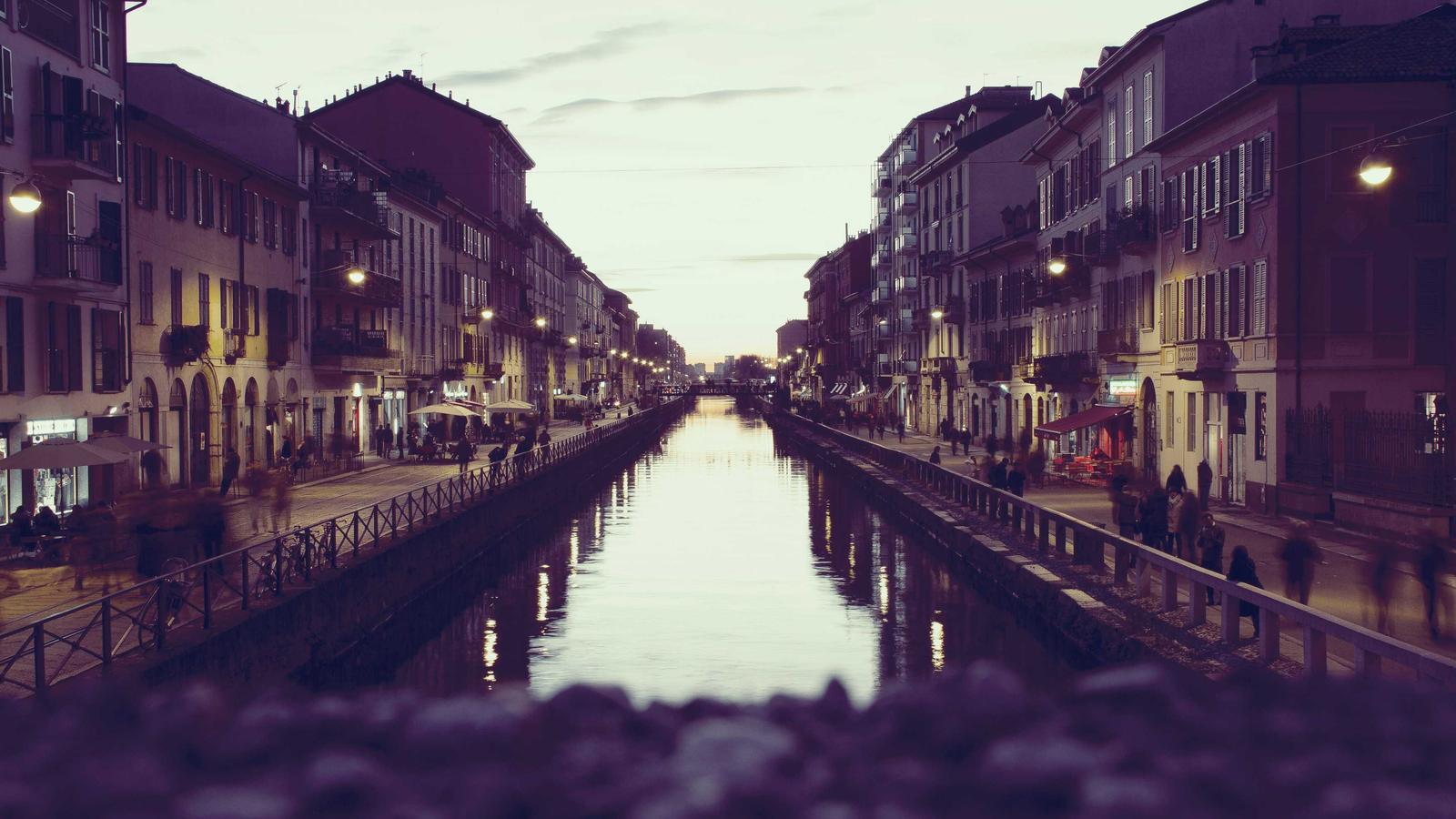


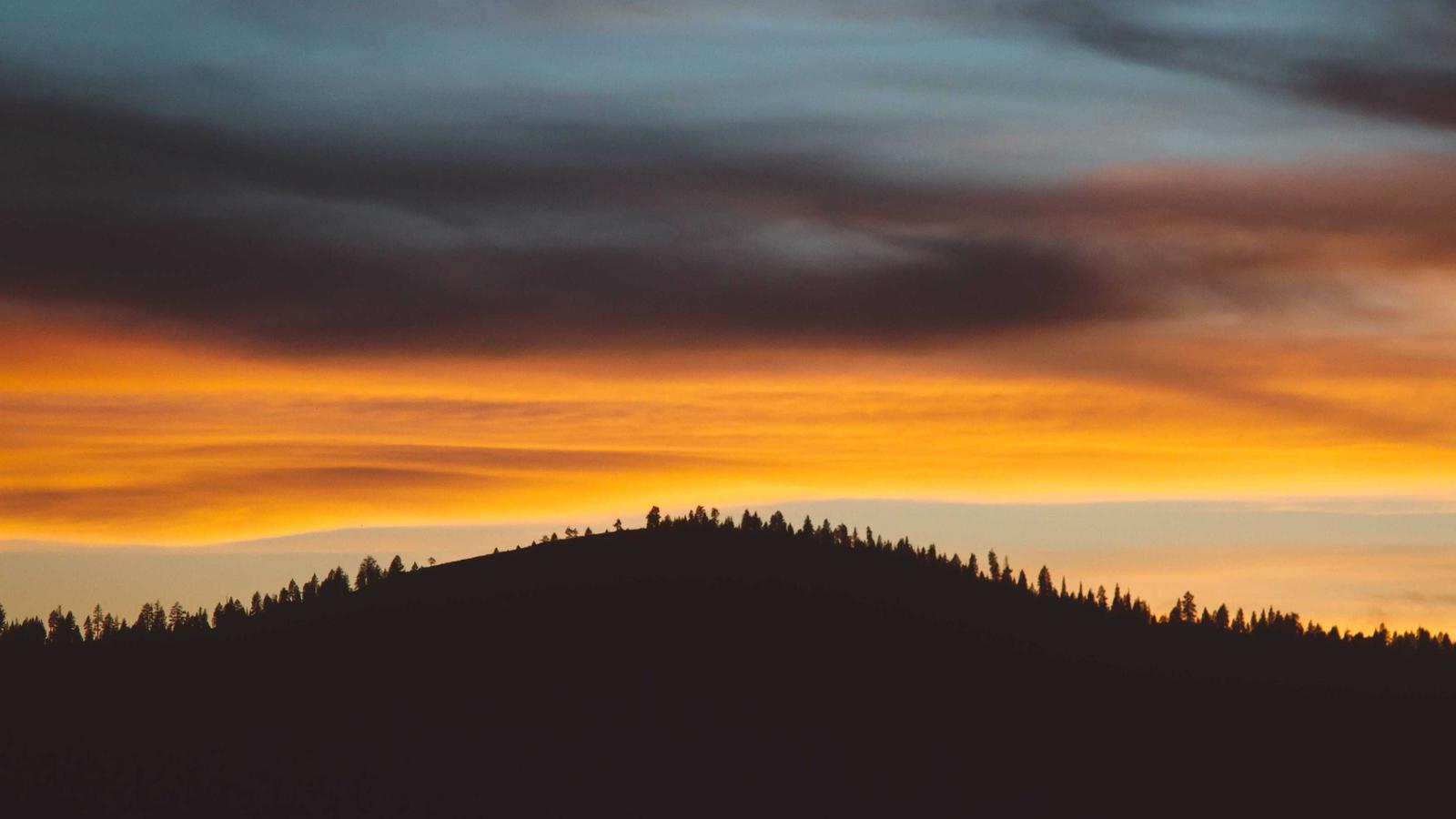























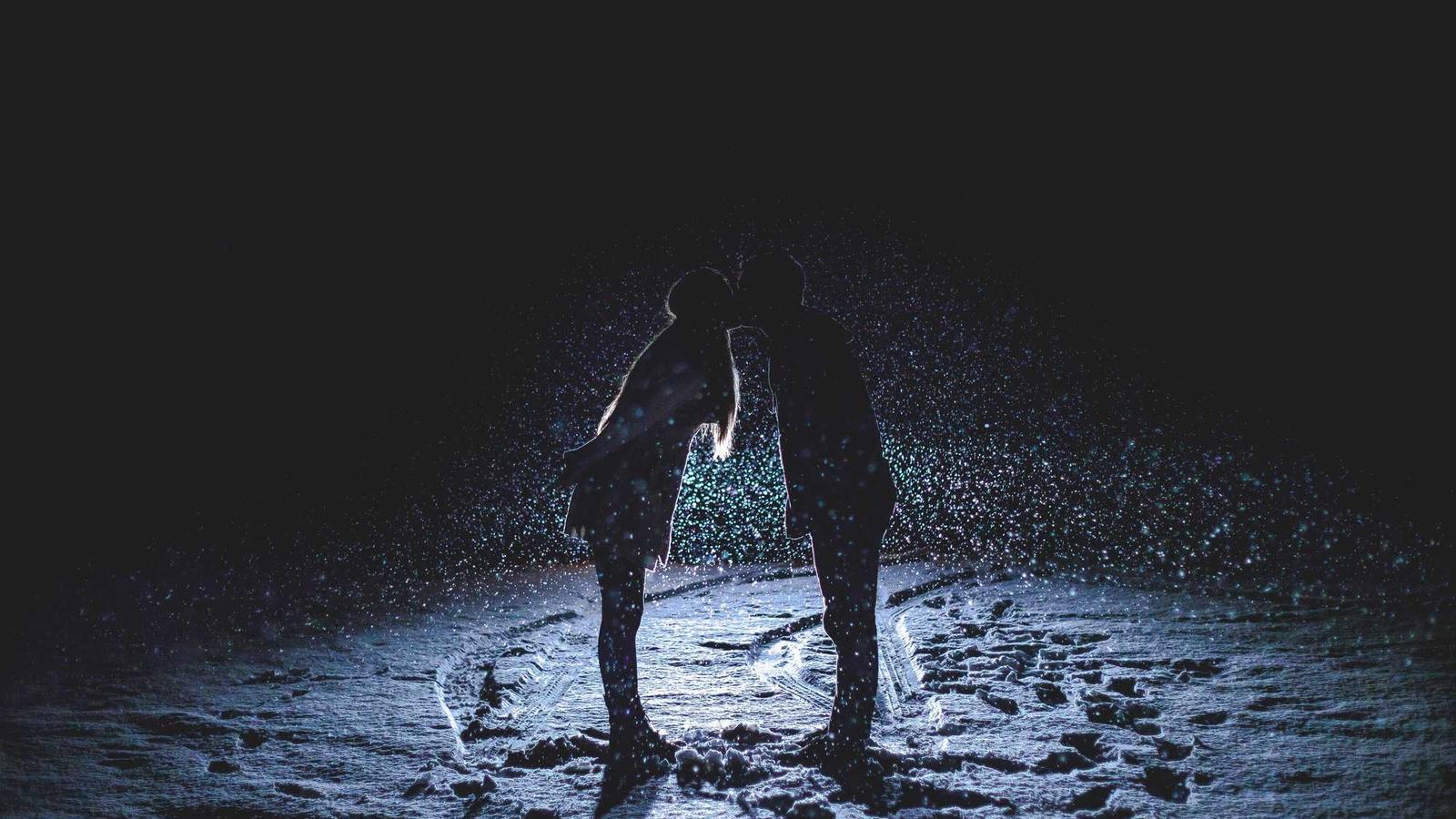
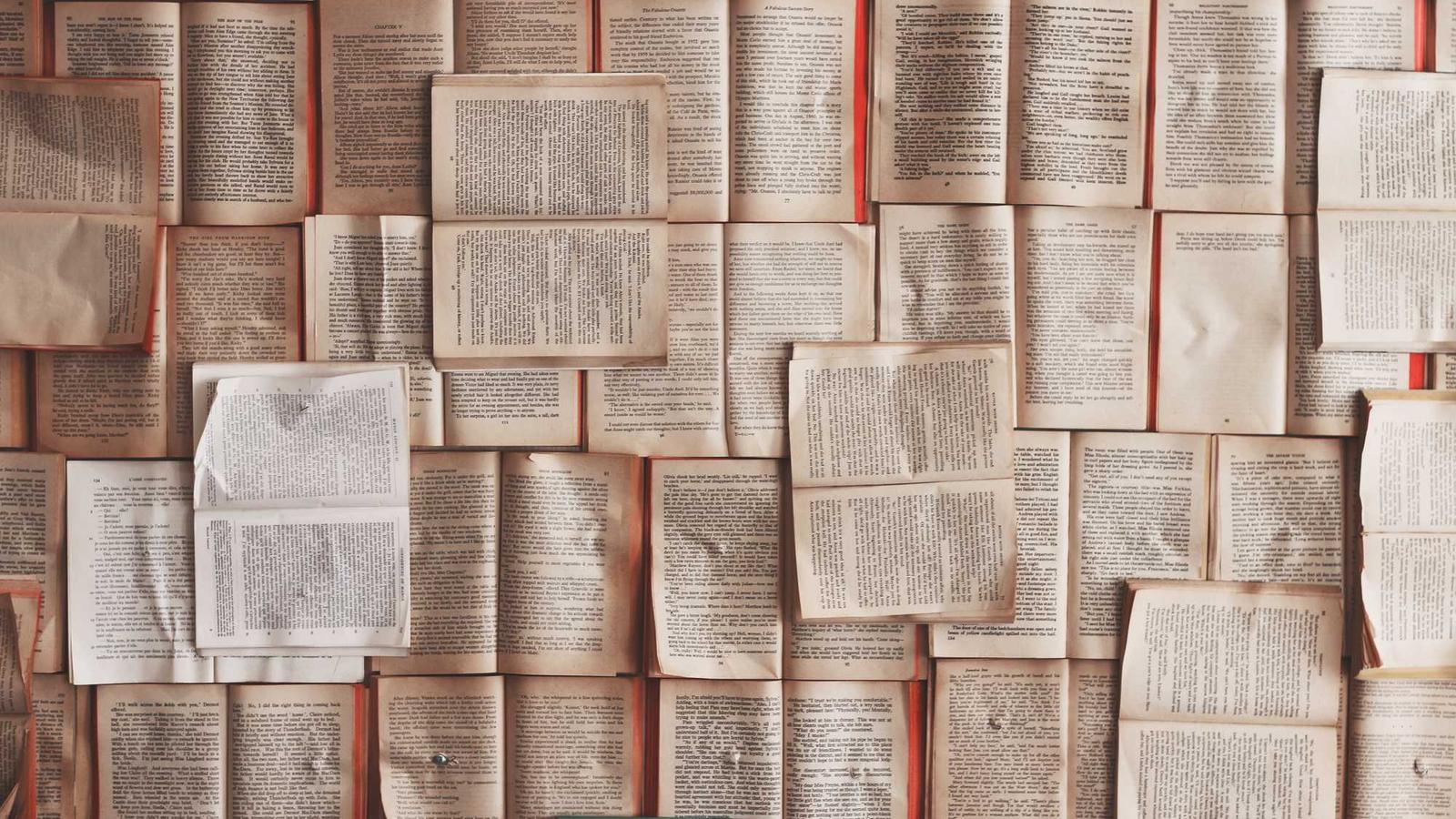
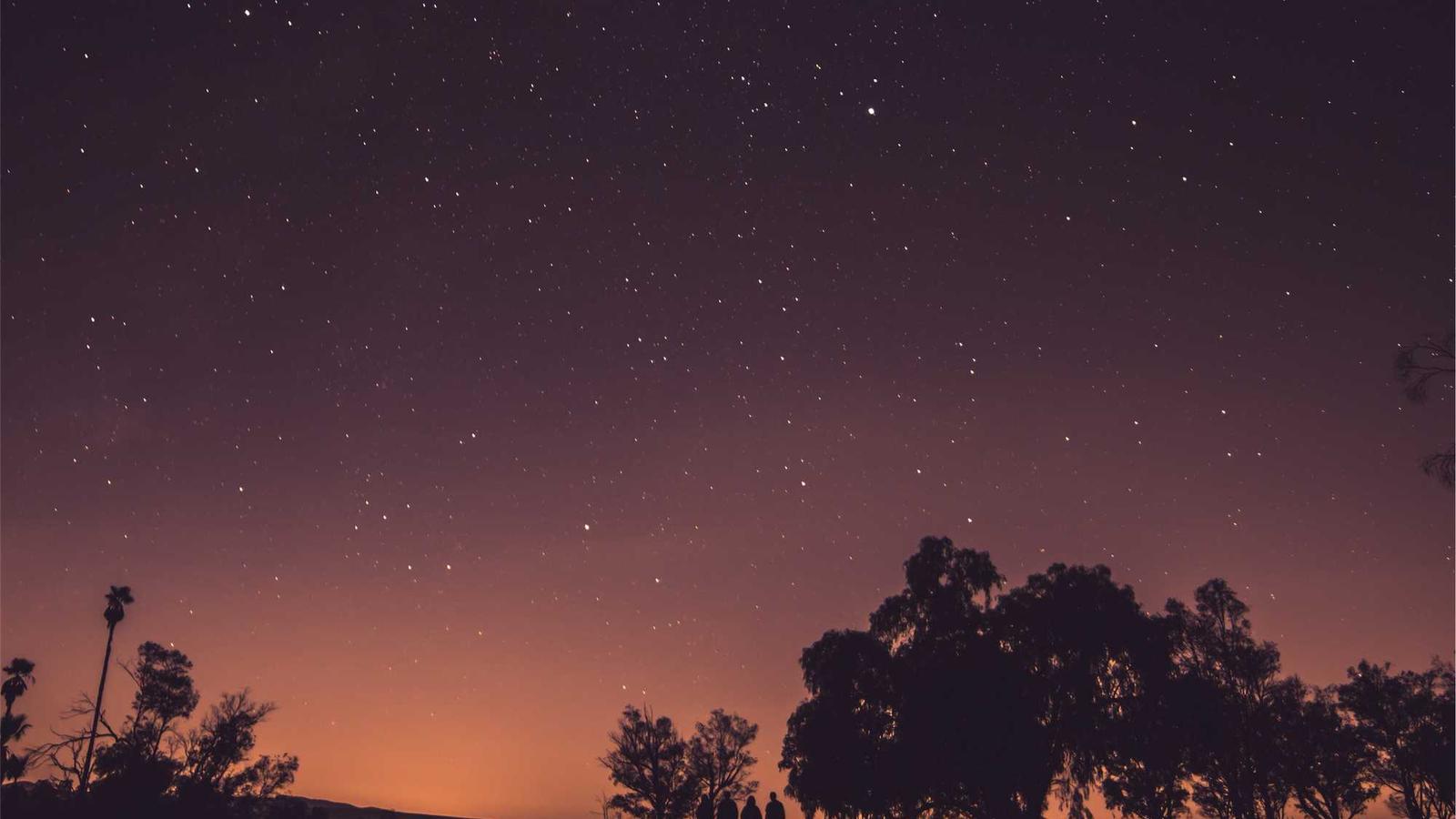












































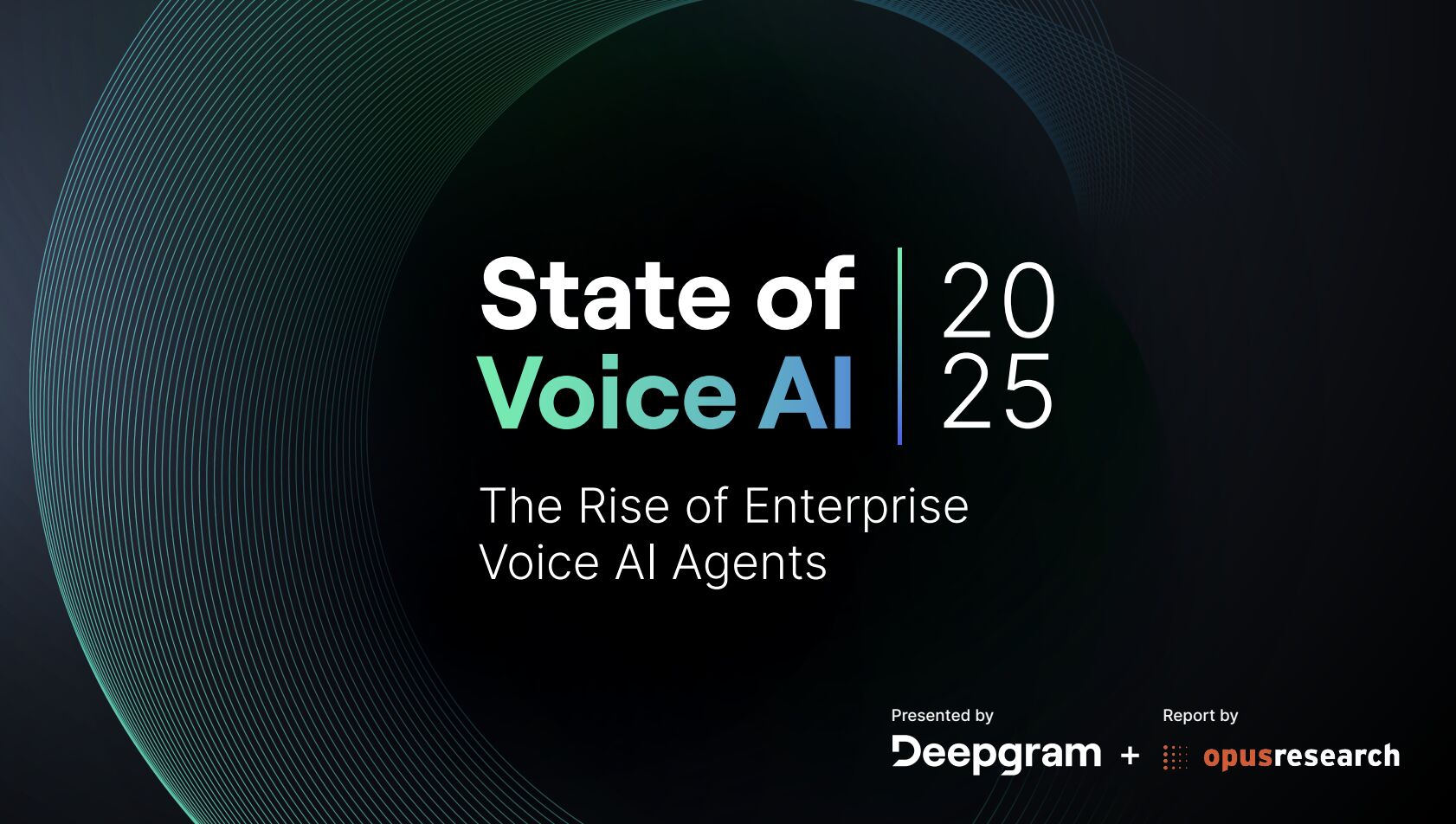









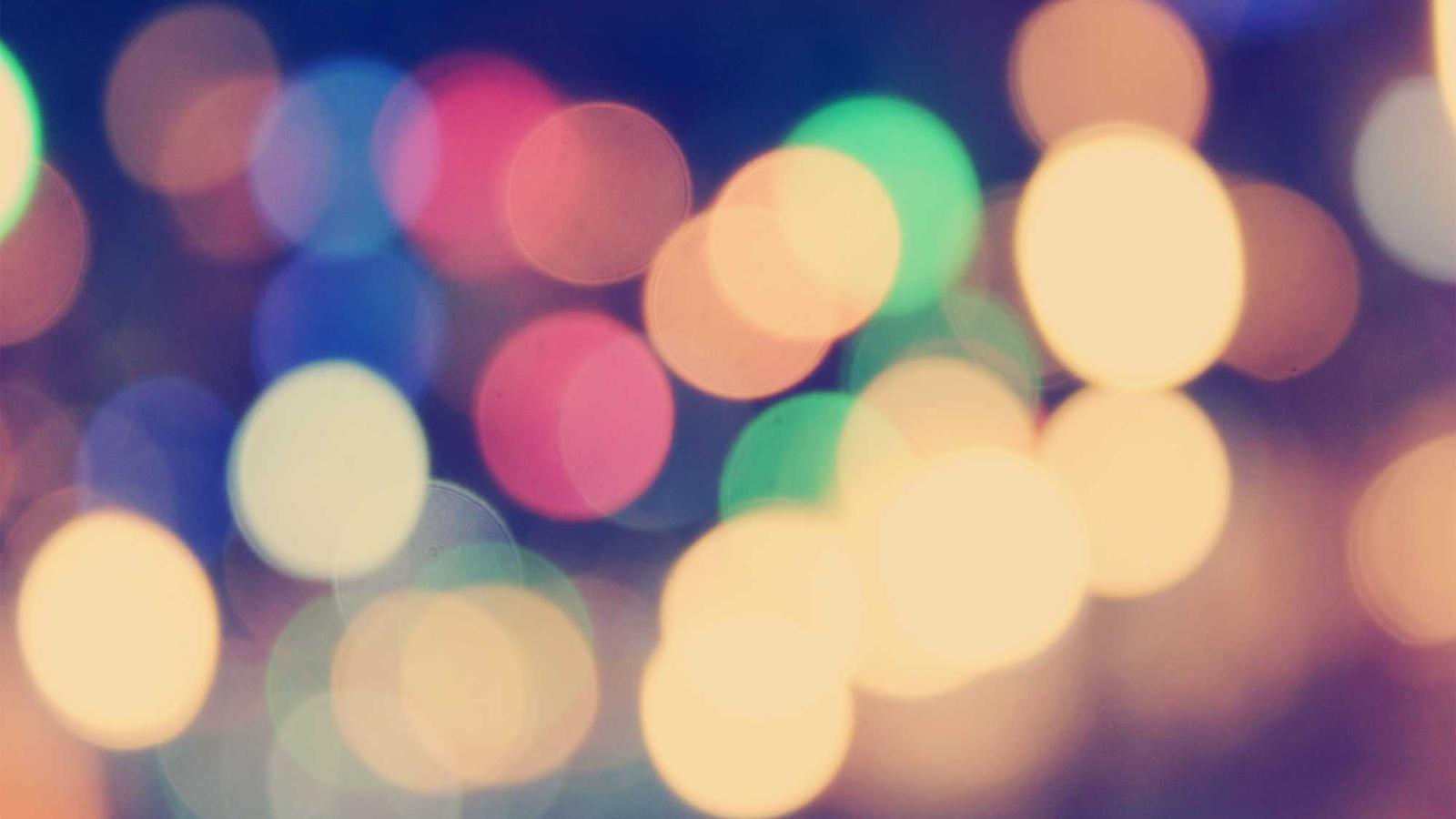





.png)
.png)
.png)


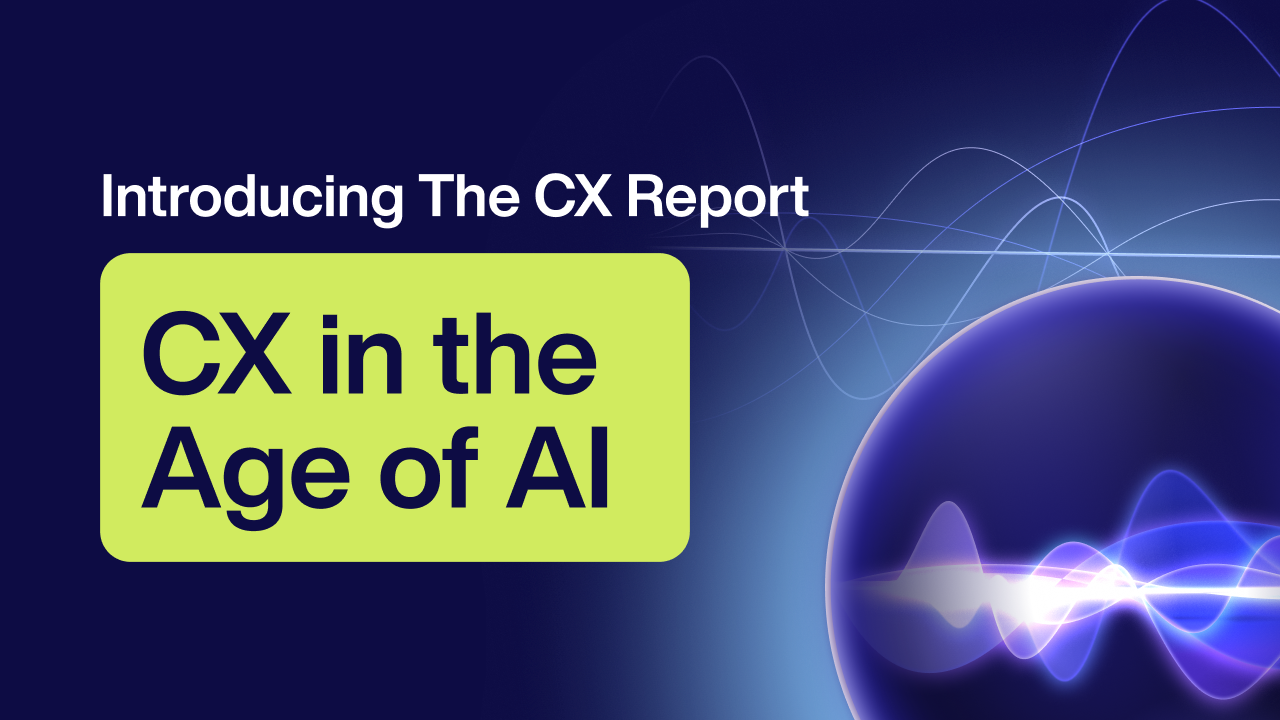
.png)
.png)
.png)
.png)